Awesome Terminal Apps
Familiarity with your tools is an essential part of becoming a productive developer. Sometimes, it can be a weird way to flex, too :P
Let’s learn about some developer tools on Linux machines. These tools are useful and beautiful at the same time.
Let’s dive in!
1. thefuck
This is a great tool for accidental typers (like me). If you are not 100% correct with the keystrokes, it will help you correct them.
install it
brew install thefuckThen, when you realize that you mistyped a command, just type fuck, and it will autocorrect and run it for you!
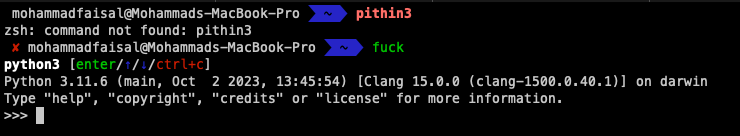
So you can see how I typed pithin3 intentionally and realized it doesn’t exist.
Then typed fuck and it showed me the correct option.
I can choose to run the command by hitting enter or can run cntrl+c to discard it.
Simple and fun!
2. btop
To monitor the system performance and understand what’s going on, there is a default tool called top
Go to your terminal and run
topthe output, which will look like this.
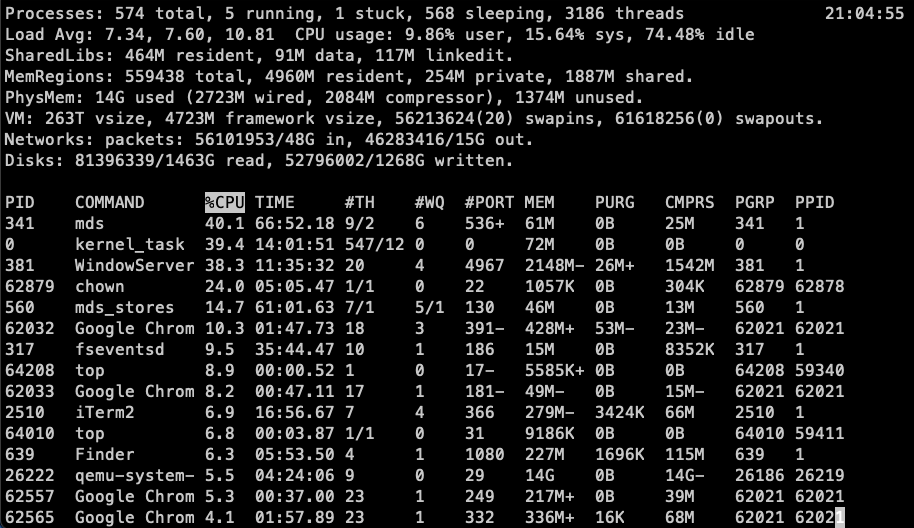
This shows you the basic system status, the number of processes, and so on.
But there is a better version of this tool
Let’s first install it.
brew install btop
after the command is successful run
btopAnd you will see the following output.
How cool is that?
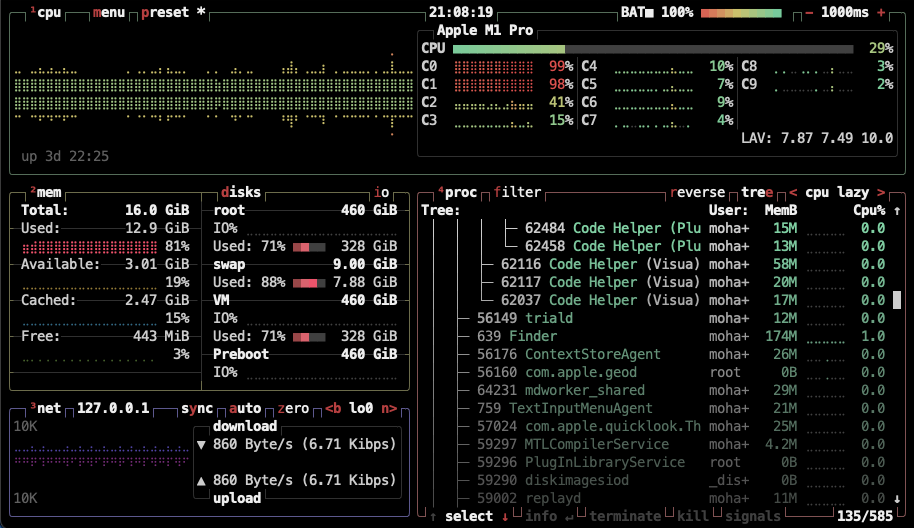
But wait a minute. This is not just beautiful. This is functional as well.
You will see the shortcuts are given. You can use your mouse or keyboard to navigate and kill unnecessary processes.
2. fzf
This is a useful tool to find everything in a folder.
This searches every file and directory in a particular folder.
Let’s first install it
brew install fzfThen, go to your desired folder. For example, I am going into documentations folder.
cd documentationTo enable fuzzy finder , run
fzfAnd now, you can type the name of the desired file and can find the file super fast.
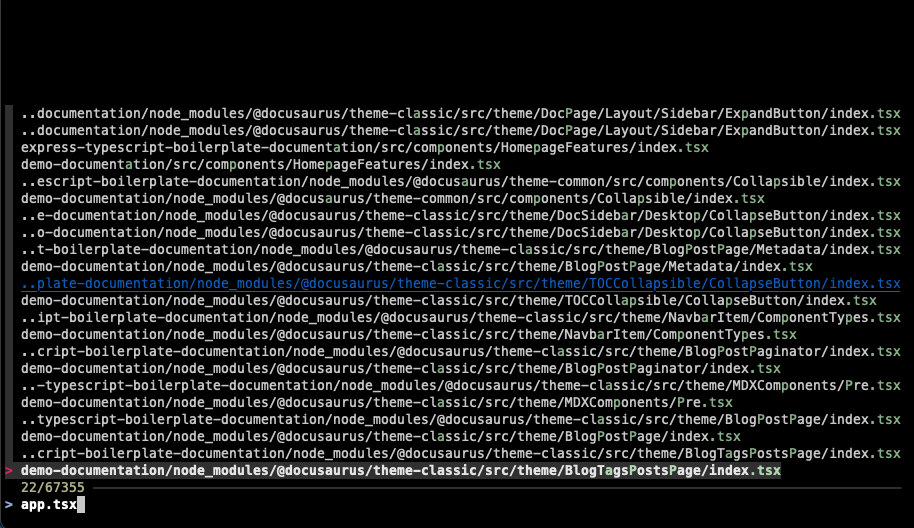
I am searching for files and paths having app.tsx .
Here, it lists all of the files or paths that match what I am searching for.
Pretty powerful.
4. tldr
This is another file that can educate you on how to use other tools in the terminal.
If you are inside the terminal and can’t remember how to use a particular tool or forget the command, don’t worry!
Install it
brew install tldrLet’s say I am trying to use the command grep in the terminal and forgot how to use different commands.
I can go to the terminal and type.
tldr grepThis will show you quick and functional documentation without any fuss.
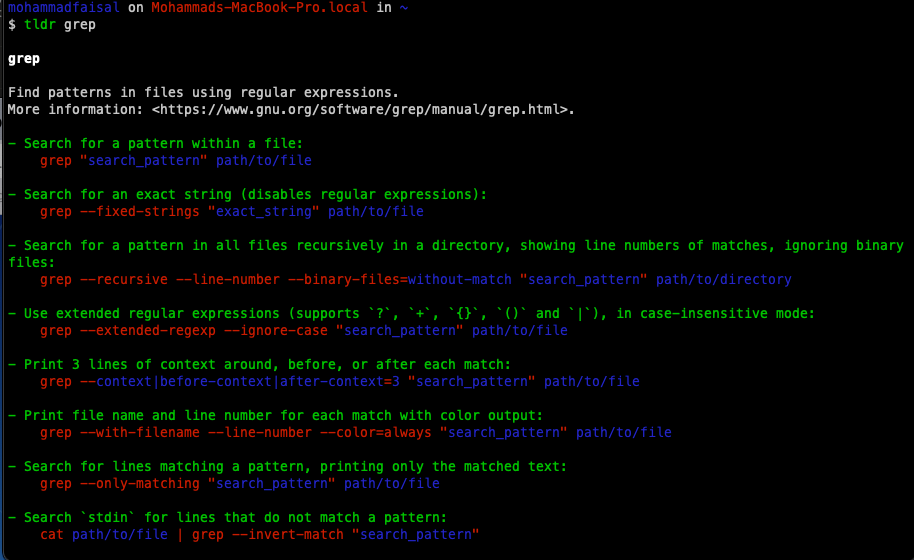
Pretty handy on a day-to-day basis.
That was it for today. There are so many other tools you can use, but these are the ones I am actually using on a day-to-day basis.
Hope you learned something new today. Thank you for reading!

